Pocket Option Stop Loss
What Is Stop Loss Pocket Option?
A stop loss is an automatic instruction to close a position once it reaches a certain loss level. On the Pocket Option platform, this tool gives traders control over how much they are willing to lose on each position.
It can be set during trade placement or adjusted after the trade is open. The stop loss helps take emotion out of the decision-making process, ensuring consistent risk control.
Where Stop Loss Is Available on Pocket Option
The Stop Loss Pocket Option feature is not available on every account type. Below are the supported platforms:
Available:
- MT4 Real
- MT4 Demo
- MT5 Real
- MT5 Demo
- Shares Trading Real
- Shares Trading Demo
These platforms allow manual setting and adjustment of stop losses.
Where Stop Loss Is Not Available
There are also account types where stop loss functionality is not offered. These include:
Unavailable:
- Quick Trading Real
- Quick Trading Demo
These accounts are used for fast-paced trades with fixed durations and amounts. Risk control here must be done manually by limiting position sizes or setting daily loss limits.
How to Set Stop Loss on Pocket Option
Using a stop loss on Pocket Option requires you to follow a few clear steps:
- Choose the asset you want to trade.
- Decide the direction of the trade — buy or sell.
- Set the stop loss price based on how much risk you're willing to accept.
- Monitor the trade and adjust the stop loss if needed.
This process allows you to manage exposure and stick to your strategy, even during volatile market periods.
Stop Loss Methods and Types
Pocket Option supports different ways to apply stop losses. Let’s compare them:
| Method | How It Works | Best For |
|---|---|---|
| Manual Stop Loss | You set the price level manually | Experienced traders |
| Automatic Stop Loss | Calculated based on deposit percentage | Beginners |
| Trailing Stop Loss | Moves in profit direction, locks in gains | Trending market conditions |
Each method provides a different level of control. Many traders combine methods to fit their trading approach.
Key Stop Loss Parameters
| Parameter | Description |
|---|---|
| Stop Loss Level | The price point where your trade will close |
| Risk % | How much of your capital you're risking |
| Flexibility | Can be adjusted while trade is open |
| Strategy Fit | Should align with your overall trading plan |
Setting the right parameters can protect your funds without over-restricting your trade.
Common Mistakes in Stop Loss Use
Even though it's a simple tool, stop loss is often misused. Here are frequent errors:
- Placing it too close to entry — Can trigger on normal price noise
- Placing it too far — Increases risk and exposure
- Not updating during trade — Market conditions change and require adjustments
- Ignoring volatility — Stop loss should reflect asset behavior
Avoiding these mistakes can drastically improve your risk profile and trading consistency.
Why Use Stop Loss Pocket Option
Using a stop loss on Pocket Option is not just about limiting loss — it’s also a psychological tool. Here’s what it helps with:
- Keeps you from emotional exits
- Maintains a consistent risk-to-reward ratio
- Allows you to walk away from the screen without constant monitoring
- Supports more calculated trading decisions
Over time, this leads to more discipline and better results.
Conclusion
The Stop Loss Pocket Option feature is a core component of any serious trading plan. It lets you set a clear limit on how much you're willing to lose per trade and helps you stick to that decision. Not all platforms inside Pocket Option support stop losses, but when available, this tool can protect your capital and reinforce strong trading habits.
If you're using MT4, MT5, or Shares accounts, integrating stop losses into your workflow is essential. Start simple — define your risk per trade, set your stop, and respect it.
FAQ: Stop Loss Pocket Option
- 1. Can I change a stop loss after opening a trade?
- Yes, you can manually adjust the stop loss anytime during the trade on supported platforms.
- 2. Is stop loss available in quick trading modes?
- No, stop loss is not available in Quick Trading Real or Demo accounts.
- 3. What is a good stop loss percentage?
- A common range is 1–3% of your total account balance per trade, depending on your strategy.
- 4. What’s the difference between a fixed and trailing stop loss?
- A fixed stop stays in one place, while a trailing stop moves as the price moves in your favor.
- 5. Can a stop loss always prevent large losses?
- It significantly reduces risk but can't eliminate it entirely — sudden market gaps or slippage may affect execution.