Pocket Option Rollover
How Rollover Works
When you activate the Rollover feature:
- The expiration time is extended (typically by the original trade duration).
- The investment amount is increased by a certain percentage (e.g., 30% of the original amount).
- The trade’s entry conditions (direction, entry price, asset) remain unchanged.
Example: You open a 30-minute CALL option with a $100 investment. After 15 minutes, the price is below your entry point. If you activate Rollover, the platform will extend the trade by another 30 minutes and increase the investment to $130. If the price ends up above your entry point by the new expiration time, you’ll earn a profit on the larger amount.
Benefits of the Pocket Option Rollover
- More Time: Increases the chance of a successful outcome by giving the trade more time to develop in the expected direction.
- Saving a Losing Trade: Provides an opportunity to turn a losing trade into a winning one if the price moves favorably after the extension.
- Increased Profit: If the trade ends in profit, the return is calculated based on the increased investment amount.
- Flexible Risk Management: A useful tool for adjusting open trades without opening new ones.
Risks and Drawbacks
- Higher Cost: You pay to extend the trade by increasing your investment, so if the trade still loses, your loss is larger.
- One-Time Use: The feature can be used only once per trade and only during the first half of the trade’s duration.
- No Guarantee of Success: More time doesn't always mean a better outcome, especially if the market is strongly trending against you.
- Emotional Traps: May encourage emotional decisions and overuse, leading to greater losses if used on bad trades.
Conditions and Limitations
- Investment Increase: To use Rollover, you must increase your investment by a set percentage (e.g., 30%).
- One Use per Trade: You can only apply Rollover once per open position.
- Time Restriction: Only available during the first half of the trade’s original expiration time.
- Availability: Not all assets or timeframes support Rollover, especially very short durations or low-liquidity markets.
- Sufficient Balance Required: You need enough funds in your account to cover the increased investment amount.
Best Practices for Using Pocket Option Rollover
- Have a Logical Reason: Don’t use Rollover out of hope. Use it when there's a solid reason to believe the market will turn in your favor with more time.
- Avoid Using It on Every Losing Trade: If the trade clearly failed or the trend is against you, it’s usually better to take the loss.
- Use Market Analysis: Apply Rollover when expecting a price reaction to news, events, or technical indicators.
- Stick to Risk Management: Don’t use Rollover if the increased investment puts your account at risk.
- Track Your Outcomes: Review your Rollover decisions and learn from the results to improve your strategy.
When to Use and Avoid Rollover
Use Rollover when:
- The price movement against you looks temporary.
- A reversal or trend continuation is likely.
- Important news or events are upcoming.
- You have enough funds and confidence in your trade.
Avoid Rollover when:
- The market is moving strongly against your trade.
- There are no signs of a potential reversal.
- The market is flat or low in volatility.
- You can't afford the increased investment without overexposing your account.
Conclusion
The Rollover feature can be a helpful tool for giving promising trades more time to succeed. However, it is not a guaranteed solution. It adds cost and risk, so it should be used thoughtfully and only when there’s a clear justification. Avoid emotional decisions and over-reliance. Use Rollover as part of a well-defined trading strategy, and you'll improve your ability to manage trades effectively and preserve your capital.
FAQ
- Can I use the Rollover feature on every trade?
- No. Rollover is only available on some trades and must be used during the first half of the trade’s duration. Additionally, you must have enough funds in your account to increase the investment amount.
- How many times can I use Rollover on a single trade?
- You can use the Rollover only once per trade. After using it, the button becomes inactive for that position.
- How much does Rollover cost?
- Rollover requires you to increase your investment—typically by a fixed percentage of the original amount (e.g., 30%). The exact percentage may vary depending on market conditions or platform settings.
- Does Rollover change my entry price or trade direction?
- No. The entry price and trade direction (Call or Put) remain the same. Only the expiration time and investment amount change.
- What happens if I Rollover and the trade still loses?
- You will lose the entire increased investment amount. That’s why Rollover should be used carefully, based on analysis—not emotion.
- Is Rollover available on weekends or OTC assets?
- Not always. Availability depends on the type of asset, market liquidity, and broker settings. Some short-term or weekend trades may not support the feature.
- Can I test the Rollover feature in demo mode?
- Yes. Pocket Option allows you to practice with Rollover using a demo account, which is a good way to learn how the feature works before risking real money.